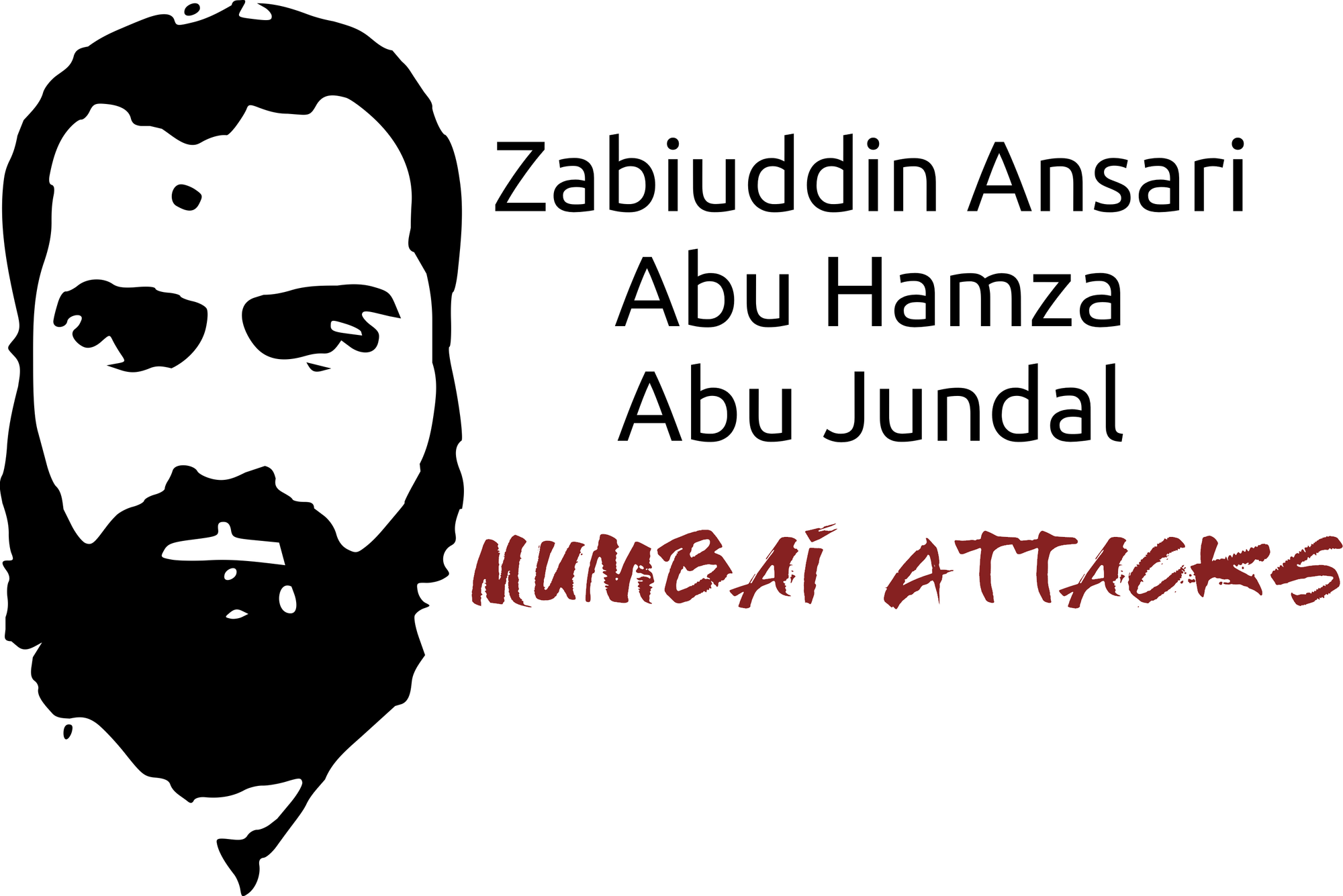Yesterday, I bought a new laptop as my old one had become really slow given that I had a lot of applications on it. I really want to test out some business applications in the coming days and so (i) I needed larger memory and (ii) better speeds. So, I went for an HP Pavilion dv6-1030us with 4GB memory and 320 GB storage.
Now what really consumes all the time is the configuration of the new laptop/computer. You have been used to all the programs and you need to install them again… but the reckless loading of old programs was not a good strategy to begin with. So, which ones do you install. Plus, I am lover of Open Source. So here is my list of Open Source Programs that I loaded onto my laptop.
1. Firefox. Ok, this is the very first thing I install. I cannot tolerate IE .. any version. So, I get this baby in within the first 10 mins.
2. Spicebird. Now, last time I tried this, it didn’t work… so I had had Thunderbird. But I tried it again.. and it worked like a charm. Best thing was I used the IMAP to map my Gmail to my spicebird. It mimics the gmail onto my spicebird – complete with labels and folders!
3. Audacity. I blog and podcast so I need this one. Also install LAME for Mp3 conversion. Works like a charm.
4. wbloggar. This is my favorite blogging client. Simple and uncluttered.
5. Open Office. I love this office / productivity suite as it comes with Draw as well.. which is very powerful.
6. Filezilla. If you are maiintaining sites, then you should have this ftp application. It makes your life real easy.
7. Digsby. I have always installed the Yahoo Messenger and Google Talk.. but this one application combines all of these plus your Linkedin and Facebook account. Sweet!
8. Skype. Now, this may not be open source.. but its free. And its powerful and great. So, this is a must.
These are about all the applications I have installed to make my life easy. I’ll also be using websites like
TextCompare, so I’ll have to create a bookmark page on my browser. There are loads of great websites that you can use, don’t just concentrate on apps! What would you install? Anything that you think I may have missed.. some application which is free… small.. reasonable.. and very useful? Any of the above that you wouldn’t want on your laptop? Why? Please do share.